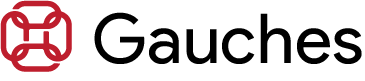How To Schedule Your Instagram Posts For Better Mass Results
Instagram has become one of the most popular social media platforms in the world. With over 1 billion monthly active users, Instagram is a great platform for businesses to reach their target audience and promote their products or services. However, it can be challenging to consistently create and publish high-quality content. That is where scheduling your Instagram posts can come in handy.Scheduling your Instagram posts can help you maintain a consistent posting schedule, save time, and improve your engagement rates. In this article, we will discuss how to schedule your Instagram posts for better results.
Choose a scheduling tool
The first step in scheduling your Instagram posts is to choose a scheduling tool. There are many scheduling tools available in the market, such as Later, Hootsuite, Buffer, and Sprout Social. These tools allow you to schedule your Instagram posts in advance and publish them automatically.When choosing a scheduling tool, look for one that suits your needs and budget. Some tools offer more features than others, such as analytics, hash tag suggestions, and team collaboration. Additionally, some tools are free, while others require a monthly subscription.
Plan your content in advance
Once you have chosen a scheduling tool, the next step is to plan your content in advance. Planning your content in advance can help you maintain a consistent posting schedule, ensure that your content is high quality, and save time.To plan your content, create a content calendar that outlines what you will post and when. Consider your audience’s interests, your brand’s aesthetic and upcoming events or promotions. Your content calendar can be as simple or as detailed as you like, as long as it helps you stay organized.

Create your Instagram posts
After planning your content, it is time to create your Instagram posts. You can use a variety of tools to create your posts, such as Canva, Adobe Spark, or Photoshop. These tools allow you to create high-quality images, videos, and graphics that are visually appealing and on-brand.When creating your Instagram posts, consider the best time to post for your audience, the type of content that performs well, and your brand’s messaging. You can also add captions, hash tags, and location tags to your posts to increase visibility and engagement.
Schedule your Instagram posts
Once you have created your Instagram posts, it is time to schedule them using your chosen scheduling tool. Most scheduling tools allow you to schedule your posts for a specific date and time. Additionally, some tools allow you to preview your posts before publishing and adjust the scheduling based on your audience’s engagement.When scheduling your posts, consider the best time to post for your audience. You can use Instagram insights or other analytics tools to determine when your audience is most active on the platform. Additionally, consider the frequency of your posts. You do not want to overwhelm your audience with too many posts, but you also do not want to post too infrequently.
Monitor your results
After scheduling your Instagram posts, it is important to monitor your results. This will help you understand what content performs well, what time of day is best to post, and how your audience is engaging with your content.